Top 15 Free Video Editing Apps for Android!!! 💥💥💥😱😱😱
Hello! Do you want to create amazing videos without losing your money? Thus, this blog was created just for you. Whether you're editing your next viral reel, a vlog, or a birthday video, etc. I'll take care of all of things for you. Numerous free Android apps are available that make video editing simple. While some are easy to use and ideal for beginners, others offer advance features that help you to edit videos like a pro.
So, In this blog, I'll share 15 of the best free video editing apps for Android. Each app has its own special features, so you can pick the one that suits your needs and started editing your video and give an new look for your video.
So, Let’s get started! Now! 👇👇👇
*PowerDirector*
Best for: Beginners and people who want simple but powerful editing tools.
*Features:*
- - Easy timeline editing for videos.
- -Supports 4K video quality.
- - Special tools for slow motion and reversing clips.
- - Cool transitions, effects, and filters.
- - Free version adds a watermark; upgrade to remove it.
*InShot*
Best for: Social media lovers who want stylish and quick edits.*Features:*
- - Cut, trim, and join videos easily.
- - Add filters, effects, and transitions.
- - Add music, text, and fun stickers.
- - Watch an ad to remove the watermark for free.
*KineMaster*
*Features:*
- - Add multiple layers like videos, images, and text.
- - Green screen feature for special effects.
- - Voiceover and blending tools.
- - Free version adds a watermark; subscription removes it.
*Quik*
Best for: Quick video edits and automated tools.
*Features:*
- - Automatically makes videos from your clips.
- - Themes and filters for fast editing.
- - Syncs music with your video.
- - Free to use with no watermark.
*VivaVideo*
Note: Currently not available on playstore but download through google.
*Features:*
- - Lots of themes, filters, and transitions.
- - Trim, join, and edit videos easily.
- - Free version has limits on video length and adds a watermark.
*FilmoraGo*
Best for: Beginners who want easy but creative tools.
*Features:*
- - Play videos in reverse for cool effects.
- - Split, cut, and join video clips.
- - Add music, text, and overlays.
- - Export videos without a watermark in the free version.
*VN Video Editor*
Best for: Professionals who want free editing without watermarks.
*Features:*
- - Multi-layer editing for complex projects.
- - Add animations with keyframes.
- - Lots of filters and effects.
- - Fully free with no watermark.
*Adobe Premiere Rush*
Best for: People who use Adobe tools and want easy editing.
*Features:*
- - Drag and drop to edit quickly.
- - Add custom titles and overlays.
- - Audio tools for mixing sound.
- - Free version includes basic tools; premium unlocks more.
*CapCut*
Best for: TikTok and social media creators.
Note: It is banned on India you can use this app through connect vpn.
*Features:*
- - Change video speed and reverse clips.
- - Add music, stickers, and special effects.
- - Advanced options like green screen editing.
- - Fully free with no watermark.
*YouCut*
*Features:*
- - Cut, trim, and join videos easily.
- - Add music, filters, and text.
- - Export videos in high quality without watermarks.
- - Free version has ads.
*Magisto*
Best for: Automatic video editing with smart tools.
*Features:*
- - Uses AI to edit your clips quickly.
- - Add themes, transitions, and music.
- - Free version limits video length.
*Node Video*
Best for: Professional video editors and content creators.

Features:
- Multi-layer video editing with advanced tools.
- Keyframe animations for precise control over effects.
- Apply filters, transitions, and custom text.
- Support for 4K video export and high-quality output.
- Chroma key (green screen) support.
- Share directly to social media platforms.
- No watermark in the free version.
*Lightroom Photo & Video Editor*
Best for: Photographers, vloggers, and social media users.
Features:
- Advanced photo and video editing tools.
- Professional filters and presets for quick edits.
- Adjust lighting, contrast, and colors for enhanced visuals.
- Export photos and videos in high resolution.
- Share directly to social media platforms.
- Sync edits across devices with Adobe Creative Cloud.
*Alight Motion*
Best for: People who want advanced animation tools.
*Features:*
- - Add animations using keyframes.
- - Adjust colors and blending options.
- - Free version adds a watermark; subscription removes it.
*WeVideo*
Best for: Cloud-based editing and teamwork.
*Features:*
- - Add motion titles, green screen effects, and voiceovers.
- - Store projects in the cloud for easy access.
- - Free version has limits and adds a watermark.
Choose an app that matches your vibe and dive according your needs and creating amazing videos right now!👍👍👍
Thankyou for reading ☝☝☝
Made by - KapuTechHub













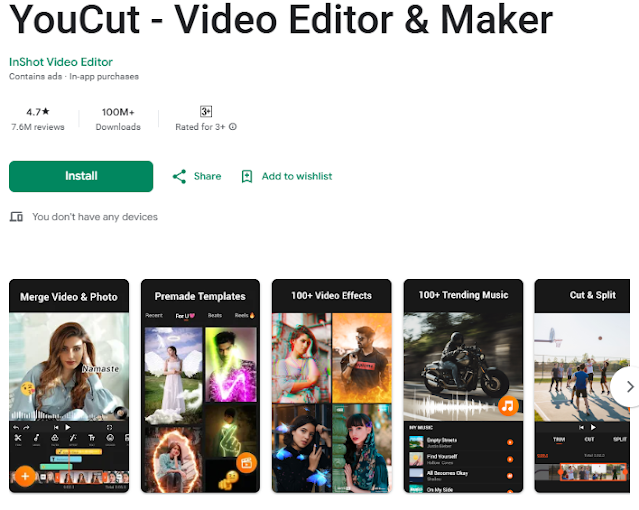











Thank you bhai main bahut Dinon Se Apne videos edit karne ke liye best video editing app dhundh raha tha aapki vajah Se Mujhe Bina research ke best app mil gaye aur Main Apni need ke anusar inmein Se select Karke istemal kar sakte ho bahut bada thank I🥰🥰🥰🥰
ReplyDeletethankyou for your support
Delete